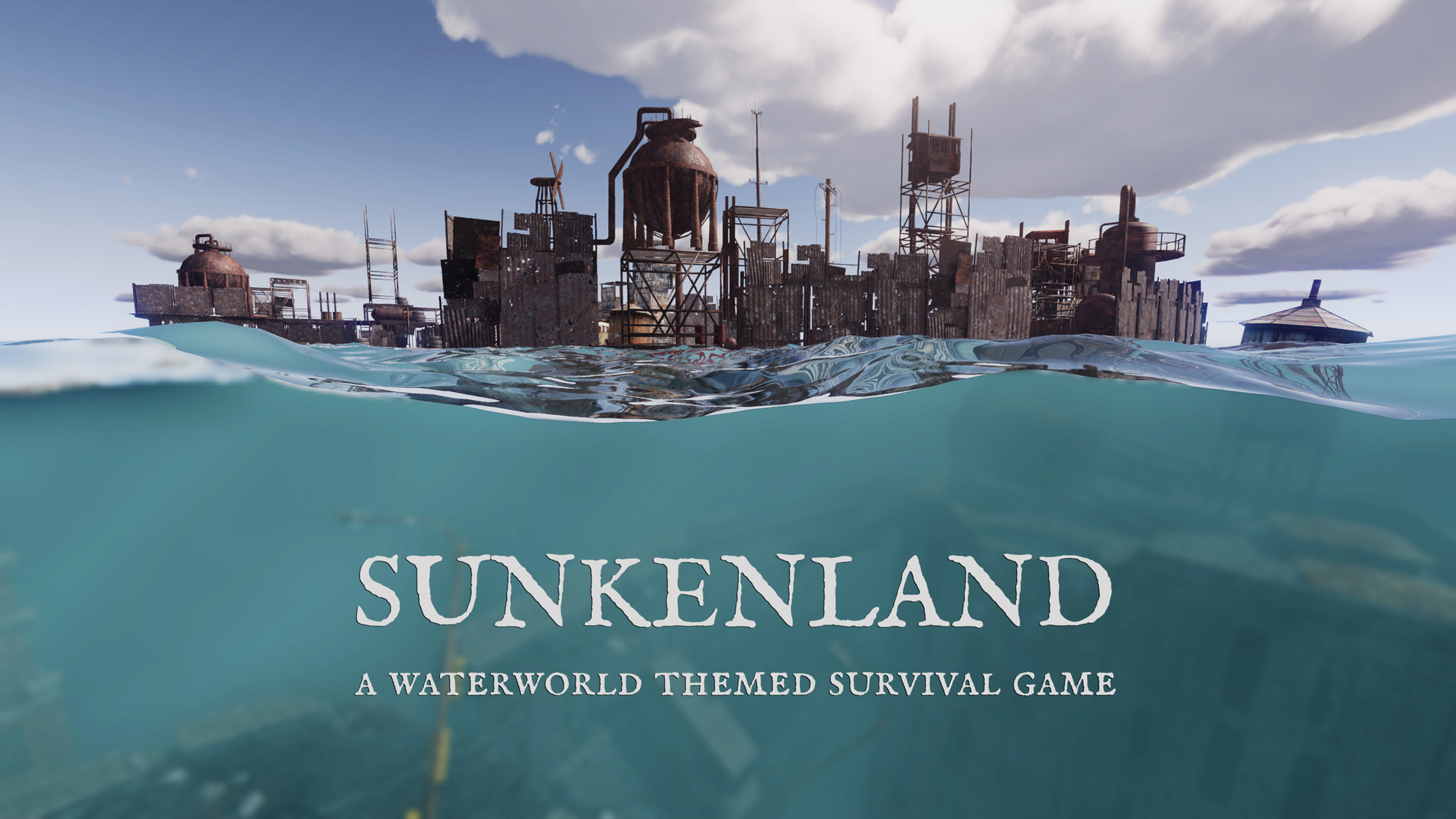
This guide will help set up and connect to your Sunkenland server
Purchase a Sunkenland server with us today.
Note: Stop the server before making any changes.
You will need to have followed this guide before proceeding.
To change your server name for Sunkenland, follow these steps:
1.) Locating the File Manager:
In your Game Panel, find your server. In the servers game panel,
select the "Commandline Manager" and press modify on the right.
Input or edit your desired password then hit apply.
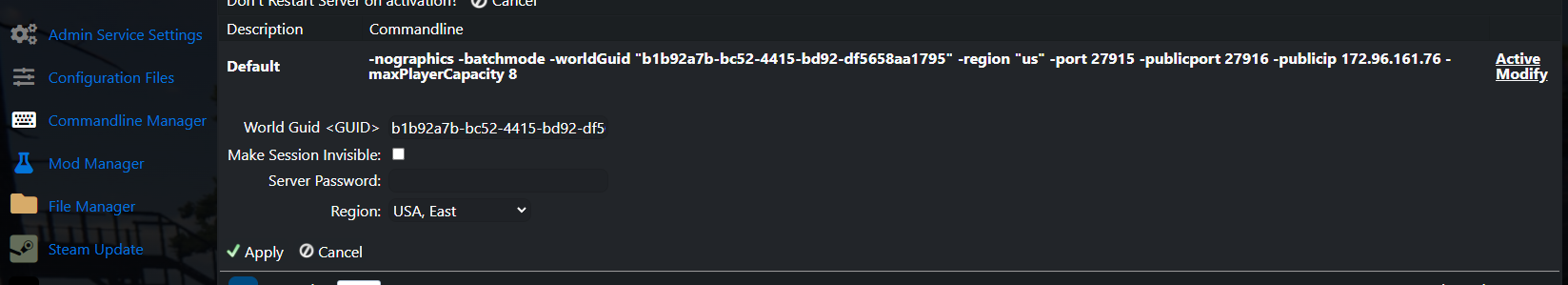
2.) Restarting the server to apply:
After hitting apply, go to the main screen of the game panel then hit start or restart.
Join the server to verify if the changes were applied.

